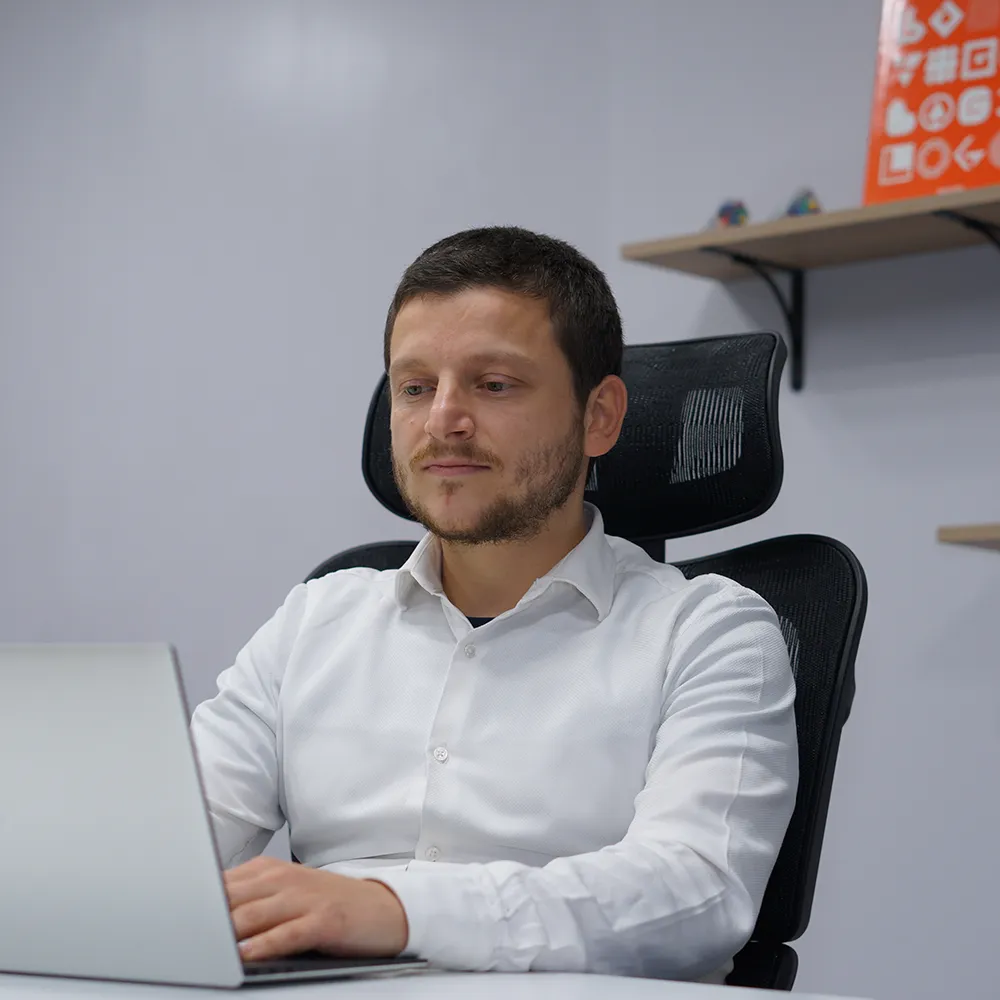How .NET developers transitioned into the world of JavaScript

Suppose you have been a .NET developer for a while. In that case, chances are you’ve explored a range of front-end technologies – from Web Forms and Silverlight to Razor Pages, Microsoft Blend, and Windows Presentation Foundation, to name a few. The days of glory for all these frameworks and tools are behind us for different reasons, a major one being Blazor.
Why is Blazor a popular choice?
If you have been diligent in the .NET realm, deliberately broadening your knowledge to be a top-performing and high-velocity expert with attention to detail, you don’t need to lose this wealth of expertise venturing into the front-end domain. With Blazor, you can leverage your existing skills. You can still write the same C# code, use the same .NET libraries and concepts, and seamlessly transition to a front-end developer. Blazor will help you translate your code into a format understandable to web browsers.
Another essential advantage of choosing Blazor is the ability to harness the power of the latest tech options in the market. It’s not a secret that JavaScript Frameworks like React, Angular, and Vue have gained tremendous popularity recently, and there is a reason for that. All these frameworks have played a central role in revolutionizing the front-end landscape.
Here’s a common struggle for every .NET developer. Imagine this: the constant competition among JavaScript frameworks meant I had to keep up with updates to get my job done right. Over the years, working with React, Angular, and Vanilla JS on different projects, I consistently grappled with feelings of anxiety—was I making the best choice at the moment, adhering to the best practices of the framework, or potentially missing out on something new and exceptional?
Here comes Blazor, a front-end technology with the same patterns and approaches. With Blazor, you can fully embrace the SPA (Single Page Application) concept. Blazor brings in features like Virtual DOM Comparison, Change Detection, DOM Updates restricted to changed sections, and DOM Interactions via JavaScript Interop, all on top of Component Base development of the Screens. With JS Interop, you can have the best of both worlds by integrating existing JavaScript libraries.
What’s more, Blazor covers two types of rendering – server-side rendering with Blazor Server and client-side rendering with Blazor WebAssembly. This flexibility empowers you to choose the best rendering approach for your project requirements.
Server-side rendering has been around in the .NET world. Razor pages are an excellent example of a technology that enables you to render the page on the server and send it to the client. Blazor Server is a bit different – it is a SPA at the end of the day, but very similar to the Razor Pages one. With the Blazor server app, you could render the page on the server, but you send only the DOM changes over a SignalR connection. The main goal is to eliminate the performance advantage of JS Frameworks like React, which doesn’t reload the whole page on change.
Blazor WASM
Blazor WASM emerges as a performance champion. This technology compiles your C# code into WebAssembly bytecode. As you may know, WebAssembly is a low-level, portable bytecode that runs at nearly instant speed. There are no back-and-forth translations to HTML, JS, etc. Because of all that, when you need to perform heavy computations on the front end, you must choose Blazor WebAssembly. Another significant feature of Blazor WASM is its offline capabilities. Once the application is loaded, it can continue to run and function even without an internet connection, leveraging browser cache and storage mechanisms.
In summary, with Blazor, Microsoft offers a great way to develop new applications in the web realm of programming, eliminating the learning curve for .NET developers. We agree that the critical business logic mostly resides on the back end. In that case, Blazor minimizes the need to involve new team members who are unfamiliar with the business logic exclusively for front-end and UX/UI tasks. This saves costs and time and reduces errors in development.
FAQs
Blazor is a front-end technology that enables .NET developers to seamlessly transition to the world of JavaScript while leveraging their existing skills. It allows developers to write C# code, use .NET libraries and concepts, and easily translate code into a format understandable by web browsers.
Blazor offers the advantage of using the same patterns and approaches as these frameworks, eliminating the constant need to keep up with updates and best practices. It provides features such as Virtual DOM Comparison, Change Detection, and DOM Interactions via JavaScript Interop, making it a competitive choice in the front-end landscape.
Blazor fully embraces the SPA concept by offering both server-side rendering with Blazor Server and client-side rendering with Blazor WebAssembly. This flexibility allows developers to choose the best rendering approach for their project requirements, minimizing the performance advantage of other JS Frameworks.
Blazor Server, while similar to Razor Pages, sends only the DOM changes over a SignalR connection instead of reloading the entire page on change. This approach aims to eliminate the performance advantage of JS Frameworks like React.
Blazor WebAssembly compiles C# code into WebAssembly bytecode, providing nearly instant speed and offline capabilities. It is suitable for heavy computations on the front end and allows applications to continue running even without an internet connection, leveraging browser cache and storage mechanisms.
Blazor allows .NET developers to apply their existing expertise in the web realm, eliminating the need for new team members exclusively for front-end and UX/UI tasks. This not only saves costs and time but also reduces errors in development by keeping critical business logic primarily on the back end.